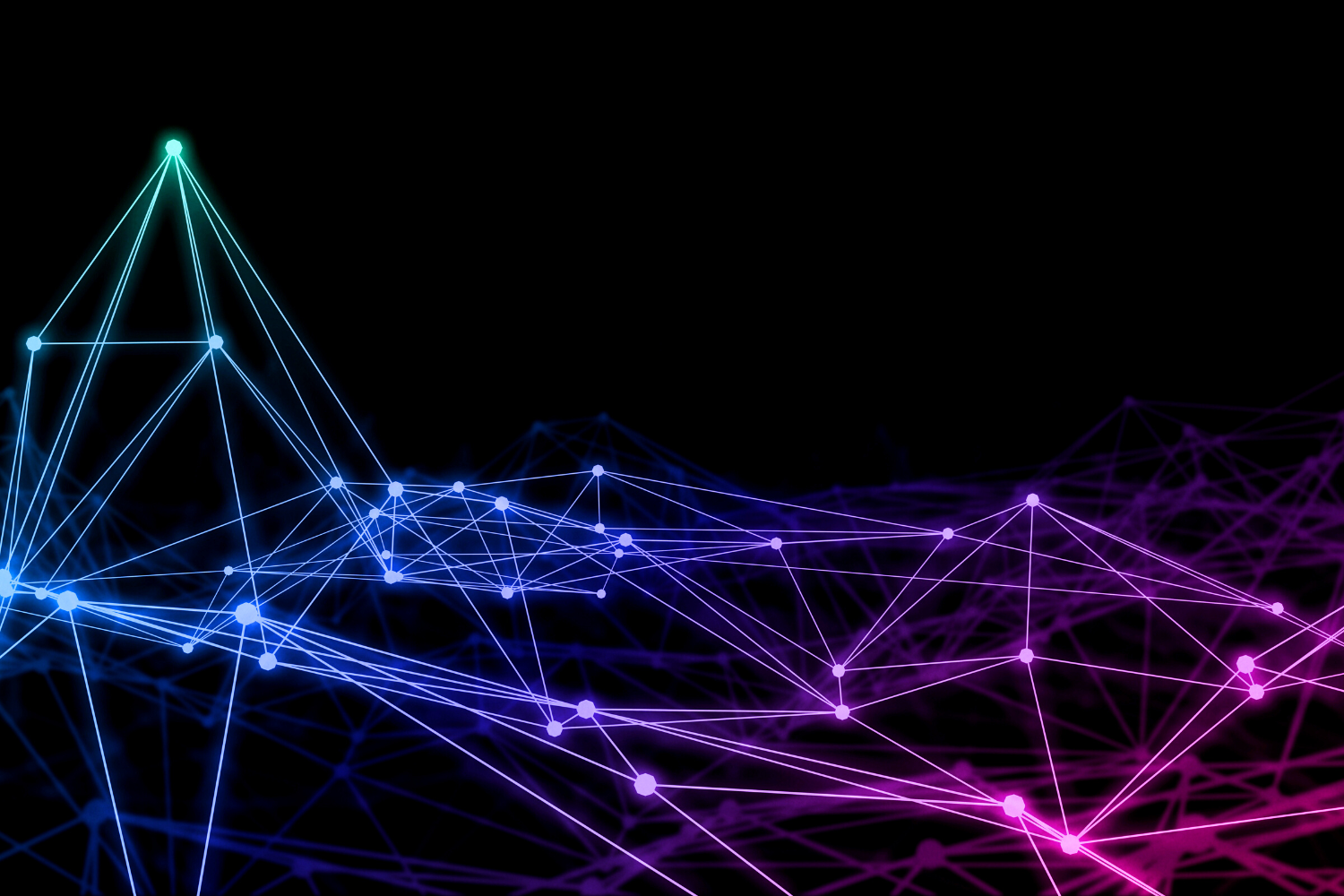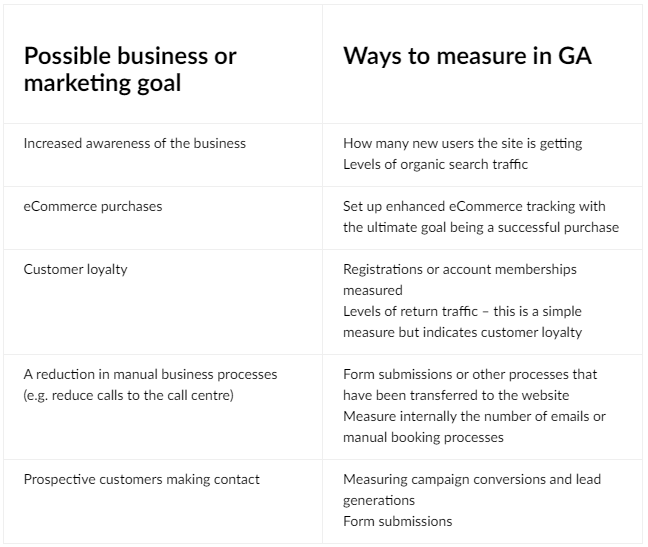For many content marketers, data and reporting may come as an afterthought, but we're not sold on that approach! We like to get our hands on all kinds of data to support and drive our decisions - whether that be for new and improved digital assets or marketing campaigns.
While Google Analytics (GA) is normally thought of as just a website analytics tool, when set up correctly it can do so much more! Not only can you drill down on your website traffic and traffic sources as well as measure your conversions and sales, but you can also see how visitors are engaging with your site, which pages are intriguing them and even identify trends and patterns. Our marketers even utilise Google Analytics specifically to analyse what audiences are engaging with and then use this data to inform the content of future campaigns or to see which platforms and sources have previously performed best to maximise the chance of campaign success.
But to get the most out of your GA account, it needs to be set up correctly. Here are a few things to consider…